Thank you for purchasing MIDIBLE and supporting BMC Development!
MIDIBLE is a bi-directional BLE MIDI to UART MIDI module, MIDIBLE allows you to add Bluetooth Low Energy (BLE) MIDI to any Arduino compatible board that operates at 3.3v logic. MIDIBLE was designed to be as easy as possible to run, basically you can think of MIDIBLE as a MIDI IO module that’s ready to go.
MIDIBLE is optimized to be as fast as possible, as incoming BLE packets are received they are parsed and written to UART right away, MIDI data sent to MIDIBLE's UART is parsed and sent out right away to BLE.
Please NOTE that MIDIBLE will ignore MIDI Clock Messages as there's latency and they will not be accurate, this includes, CLOCK, START, CONTINUE and STOP.
To operate MIDIBLE just wire the pins on MIDIBLE to the corresponding pins on your arduino, (keep in mind that MIDIBLE’s Serial pins are labeled to match your arduino, that is connect the arduino’s TX pin to MIDIBLE’s TX pin, same for RX) once powered MIDIBLE will appear under to your PC as a BLE MIDI device named MIDIBLE, once you connect it to your PC/Mobile MIDIBLE will transmit data received on it’s TX pin to your PC and data sent from your PC to MIDIBLE will be transmitted to the RX pin. From here you can use the Arduino MIDI Library to send/receive MIDI on your Arduino, MIDIBLE was designed to work as a standard MIDI IO, the baud rate is the same as the MIDI spec (31250) so there’s nothing special you need to do.

Status LEDs
MIDIBLE has 3 leds on board, one is for power and is always on when powered up, second one if for BLE Status and the third is for WIFI Status, when in CONFIG Mode these leds will flash slowly. When MIDIBLE is is operational mode, the BLE led will pulse on/off when it's not connected to a PC/Smartphone this is to tell you that MIDIBLE is waiting for a BLE connection, once connected to your device the LED will remain ON, when MIDI Messages are sent/received this LED will flash.
The WIFI Status Led only flashes when you are in CONFIG Mode.
CONFIG Mode
MIDIBLE also has a CONFIG mode where you make make some changes like the Broadcasted BLE name. To access the config more follow these steps:
- Remove power from MIDIBLE
- Press & Hold the CONFIG button on the board (do it gently until you feel the click)
- While holding the button pressed down apply power to MIDIBLE
- On your PC or Smartphone go to Settings/WIFI and look for MIDIBLE as a WIFI Network.
- Select MIDIBLE and enter the Default Password "midi1234"
- Once connected, go on your device's web browser and go to "http://midible.local"
- You can see the Firmware version at the top of this page.
There are a few settings available:
- DEVICE NAME: This is the BLE Name that will appear on your PC/Mobile to connect to MIDIBLE (default: MIDIBLE)
- ADMIN URL: This it hte URL tho access the config page (default: midible), please note that this value must be alphanumeric only do not add .com or .local in this field, however, once you have this field filled up with your own url you must add ".local" at the end of this url on the browser to access the page.
- ADMIN PASSWORD: this is the password to connect to MIDIBLE's WIFI when in CONFIG MODE (default: midi1234)
- MODE: The operating mode for MIDIBLE, currently BLE is the only option, future firmware updates will add new options here.
Once you made you changes you can click the SAVE button at the bottom of the page, wait 10 seconds and power cycle your MIDIBLE for the changes to take effect.

Firmware Updates
Firmware Updates for MIDIBLE will be available in the future. To upload firmware updates just access the config page and click the firmware button at the bottom, then you'll be prompted to select a .bin file for upload. MIDIBLE doesn't have a USB connector so firmware can only be uploaded using WIFI. Be aware that in some cases a firmware update may perform a factory reset.
Firmware updates will be available in the product page at https://www.roxxxtar.com/badassmidi-midible
MIDIBLE's firmware is not open-source.
Factory Reset
If you forget any changes you made like your URL or password, you can follow these steps to reset this values to factory:
- Remove power from MIDIBLE
- Press & Hold the CONFIG button on the board (do it gently until you feel the click)
- While holding the button pressed down apply power to MIDIBLE
- Continue to Hold the CONFIG button for about 10 seconds until the leds flash rapidly. All Settings are now reset.
- Power Cycle your MIDIBLE and you can now use the default CONFIG values to connect to MIDIBLE.
External CONFIG Button
MIDIBLE has a set of Pins to wire an external momentary button, this way you don't have to take your enclosure apart to make changes, most changes to MIDIBLE need to be done only once but this can add flexibility when needed.
External LEDs
MIDIBLE has a pair of LED pins for you to wire external LEDs, these are label as leds are polarized, the footprint is for 3mm leds and you do not need resistors.

Sign In to leave a comment
Comment as a Guest