In BMC 2.1 you can now copy or swap between layers, to do this just go to the "Edit" Menu and select "Layer Copy/Swap, with this tool you can copy all devices from one layer to another, in addition you can swap say Layer #1 with Layer #2.
Using the Layer Copy/Swap feature is easy, your Source Layer will be your current layer, so the first thing will be to switch to the layer you want to copy or swap from, next select the target layer, AKA where you'll paste your current layer or with which layer you'll swap your current layer.
In the example below it will copy all data in Layer #1 to Layer # 2, to swap Layer #1 with Layer #2 just switch the select from Copy to Swap and Save.
 "
"