BMC 2.1.0 brings a couple of new features to the firmware and the editor app including a LCD Character display support!
New Firmware Features:
- Support for LCD Displays using i2c with PCD8574 Driver
- ILI9341 and ILI9488 can now have colors assigned per layer
- ILI9341 and IL9488 now use Adafruit libraries
- ILI9341 and IL9488 has a new Splash Screen showing your Build Name
- New Font for all display types
- Improved Buttons Reading
- Removed dependency on Arduino Library
- OLED Display will show white line at the bottom when the event is active instead of reversing the color on the screen, this is to avoid burn-in.
- Sync for the Fractal Axe Fx 3, FM3, FM9
New Editor Features
- Events Generator
- Copy/Swap Between Layers
- Names are Displayed Under Devices
- Names from Library event type for Displays
A few notes on the new changes
MIDI Library Dependency
The dependency for the Arduino MIDI Library was removed because BMC doesn't need all it's features and by writing my own straight forward MIDI I/O library i was able to improve the speed of MIDI I/O when using multiple ports.
ILI Library & Fonts
The ILI9341 and ILI9488 on the original release were driven by the ILI9341_t3 and ILI9488_t3 libraries respectively, these are VERY fast for rendering on the displays, however, the issue with them is that they require their own fonts, you can not use the Adafruit fonts that are used by the OLED displays, this meant that 2 sets of fonts were needed, one for the ILI displays and one for the OLEDs, this added a ton of flash and while the Teensy 4.x can handle that without a hiccup it meant there would be 2 looks on the displays, for this reason I switched the ILI to the adafruit library which even using Hardware SPI it's slower, however, you will only notice this if you use the on board editor or when you switch layers, when i say it's slower it mainly refers to the time it takes to blackout the screen, you will notice a curtain effect when you switch layers, but once you are in your layer things like the FAS Tuner or any real time data display will still render as it did before.
In addition to the Fonts being consistent across displays, I'm planning on adding support for more display types to BMC and having a consistent library to work with like the Adafruit GFX library helps get these added and supported quickly.
For the new font after the countless tests I picked "Fabiolo Small Cap Regular", this font was chosen because it's fairly condensed (which means more text can fit on the display and saves some flash) and because if you've ever use the Adafruit custom fonts on a displays you'll know that characters like "y" and "g" take up more vertical room, in BMC displays all text is centered x/y within it's boundaries and by using a font that doesn't add those tails at the bottom it allows the font to be centered better, the Small caps font just makes all lowercase letters look like the capital letter except smaller.
This is the closest font that i've found that meets my criteria, Narrow but legible and almost monospaced.
Also the splash screen on the ILI displays now will display the Name of your build along with the BMC Version you are running, this change was made to save some flash used by the BMC Logo and to make your MIDI Controller more "yours".
You can also now change the default colors used by the ILI displays in the config file maker including the colors used in the splash screen.
The pictures below show the new Splash Screen on the ILI and the new fonts both on the ILI display and the OLEDs

Here you can also see the FAS Looper graphic the FAS Connection Status, this BMC MIDI Controller is connected to my Fractal Axe Fx 3 and keeping in sync with it!