You can use incoming MIDI messages to control some aspects of BMC, for example you can change layers via program change messages received by BMC, this allows you to use some other device like a Computer or iPad running daw/sequencing/setlist software to automatically change to the proper layer on BMC.
This is done on the Editor, head over to Settings and click the MIDI tab, You have to Enable Incoming MIDI, select the channel that will control BMC, then select the Program Action, this allows you to change Layer/Presets/Songs when a program change is received on that channel, you will also have to select which ports will receive these messages.
In Addition you can send a Program Change automatically when an action takes place in BMC, this includes when you change Layers, Presets, or Songs. The same steps apply to Outgoing MIDI.
Outgoing MIDI Applies to BMC v2.1.1 and later