Those of you who have purchased BMC Holly have a couple of options to upload firmware.
Please note: make sure you backup Holly using the BMC Editor.
- Holly is powered by a Teensy 4.0 which means you can use your own code and upload it using the Arduino IDE and Teensyduino
- You can also compile your own BMC version of Holly with your own modifications, the sketch for Holly is available within the BMC library examples.
- Or your can also upload the stock firmware using a firmware uploader, this is the easiest method to get your Holly to the latest BMC firmware, this page will explain this method.
In this page you will find the Firmware which you can download, there are 2 versions of Holly available, The Standard and the BLE version.
The only difference between the 2 versions of Holly is the addition of BLE MIDI, the standard version doesn't have BLE and it has only 1 Serial Port for it's built in MIDI I/O, the BLE version has a second Serial Port enabled to BLE MIDI.
Uploading Firmware
To upload the latest BMC Holly firmware you will need one application TyTools you can download the latest version for your Operating System here. Additional Installation instructions are available here.
To instal move the TyCommander and TyUploader apps to your applications folder.

With your BMC Holly plugged in to your computer's USB, Open the TyUploader application.
A small application will open where you can select BMC Holly from the dropdown (if holly is the only Teensy Board connected to your computer it will be the only selection, the downloaded file will be a .zip file, you must unzip it and a .hex file will be available here, this is the file you must upload).

Click the upload button and select the Binary file you downloaded (from the list below).
The firmware will automatically upload itself and reboot your BMC Holly.
Once complete you can go ahead and import your back should you need to here.
BMC Holly Firmware Download
You can download the latest BMC Holly Holly firmware, this is the stock firmware that BMC Holly comes but compiled with the latest version. A .zip file will be downloaded, you must unzip it and use the .hex file to upload to your teensy